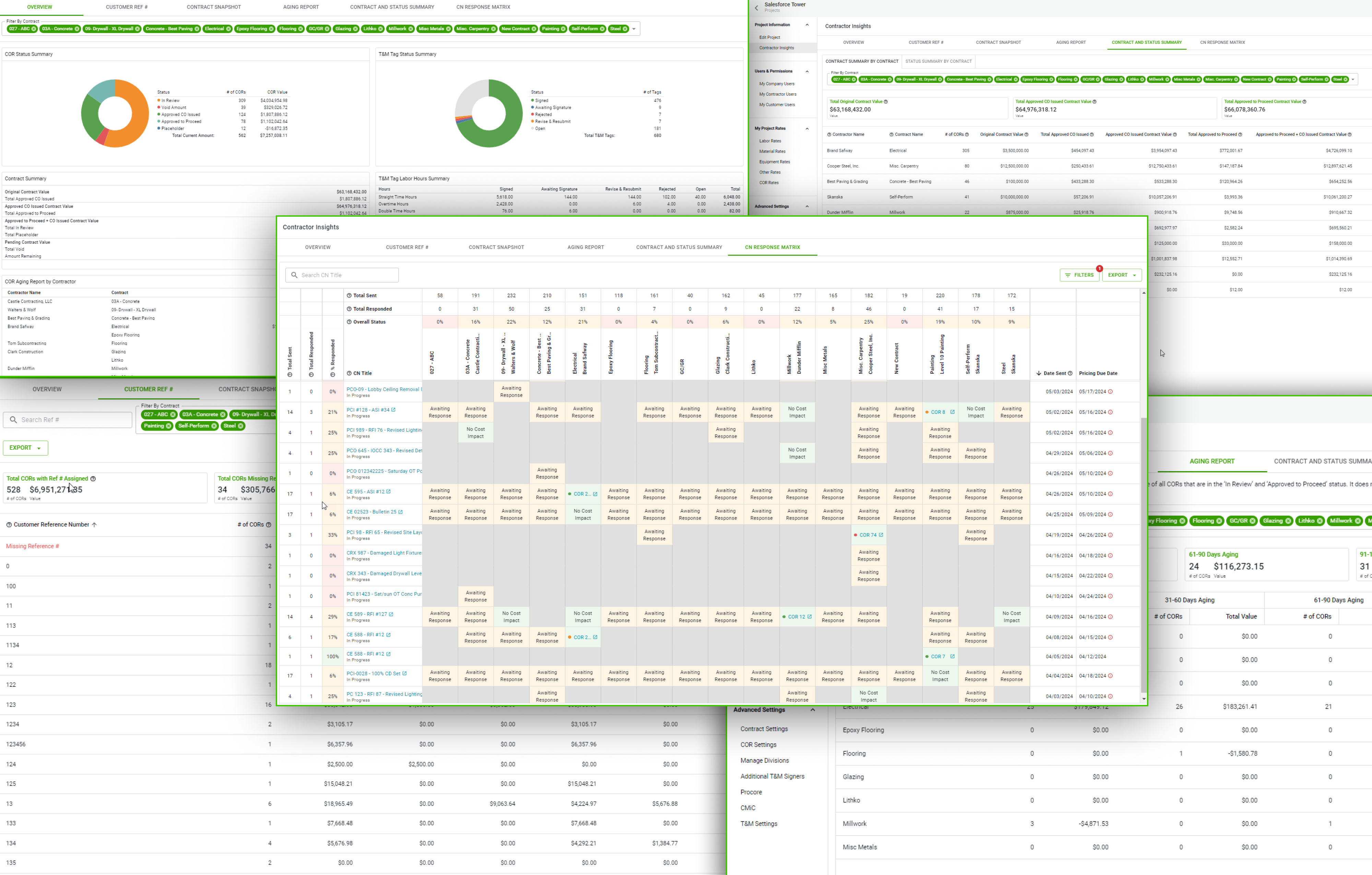As a former General Contractor project manager, I wanted alignment between me and my trade partners on where we stood on Change Order risk, which led several years ago to the founding of Clearstory.
Clearstory's suite of tools, including digital T&M Tickets, a cloud-based real-time Change Order Log, and the ability to distribute pricing requests, gives you confidence you have captured all of your outstanding Change Order Risk in one spot and ensures you have each item allocated in your project financial system of record.
One of the key advantages of centralizing all things Change Order related into Clearstory is that it provides a well of actionable, real-time analytics and insights into your project status.
To put all of that data to good use, we’ve just launched Contractor Insights, an ongoing series of data visualizations and project analytic reports that we’ll be expanding upon and adding to over time. To kick it all off, we’ve introduced six new Contractor Insights reports, and we're excited to share them with you.
These reports are designed to provide downstream insight into contractor activity, so whether you're an owner working with a General Contractor, a GC collaborating with trade partners, or a Specialty Contractor working with sub-tier vendors, these reports will give you total visibility to pinpoint project-specific opportunities for improved outcomes.
The New Reports
Contractor Insights Overview
%20Contractor%20Insight%20Overview.png?width=2008&height=1194&name=1)%20Contractor%20Insight%20Overview.png)
The Contractor Insights Overview tab provides a bird’s eye view of all Change Order related data on a project, matched with powerful and intuitive filtering tools. You can filter by individual contracts, filter change orders by status, view T&M Tags by status, see an overall contract summary, a T&M labor hours snapshot, view a days aging report and see a status summary – all filterable by specific contract.
Customer Reference Number (PCO, PCI, CE) Report
%20Customer%20Ref.png?width=1894&height=1196&name=2)%20Customer%20Ref.png)
Whether you call it a PCO or a PCI or something similar, you need to ensure all Change Order Requests have the necessary related reference number, giving you confidence that you are tracking them in your internal forecast and budget.
In the past, that might have meant a long process of reconciling information and checking against each subcontractor’s log. With Clearstory’s Customer Reference Number Report, you can view a list of every COR on your project across every contract and assign it a PCO number, ensuring each COR has a placeholder in your budget.
Contract Snapshot
%20Contract%20Snapshot.png?width=1894&height=1196&name=3)%20Contract%20Snapshot.png)
Want to dive into a specific contract? Clearstory’s new Contract Snapshot report provides an all-encompassing view of pending items for each contract. See if responses to pricing exercises or requests to revise and resubmit Change Orders are needed, or if other action items remain outstanding. Plus you can export the list, email snapshots to your subcontractors to highlight due items, and get ahead of delays before they become issues.
Days Aging Report
%20Days%20Aging%20Report.png?width=1892&height=826&name=4)%20Days%20Aging%20Report.png)
Never again wonder how long something has been “out there.” Since Clearstory tracks all Change Order activity by date, the Days Aging Report provides a project-specific view of all contracts and the duration of all of their outstanding CORs. Quickly identify possible problem areas and drill into each item to understand its status, offering a comprehensive view of processing time and possible delays, sorted by individual contracts.
Contract Roll-Up Summary
%20Contract%20Roll%20up%20Summary.png?width=2456&height=1196&name=5)%20Contract%20Roll%20up%20Summary.png)
With Clearstory’s Contract Roll-Up Summary, you can see two comprehensive views:
-
- Contract Summary: A list of all of your contracts on the project and a complete contract summary including original contract value, approved CO issued amount, Current contract value, etc. This acts as a great way to tie out your billings every month and ensure alignment.
- Status Summary: A list of all of your contracts on the project with columns showing the total dollar value of Change Order Requests grouped by Clearstory’s statuses.
Each of these reports is exportable to Excel.
- Contract Summary: A list of all of your contracts on the project and a complete contract summary including original contract value, approved CO issued amount, Current contract value, etc. This acts as a great way to tie out your billings every month and ensure alignment.
Change Notification Response Matrix
%20CN%20Report%20Matrix.png?width=2368&height=1196&name=6)%20CN%20Report%20Matrix.png)
With the new Change Notification Response Matrix, you can instantly access a visualization of every bulletin, addendum, or ASI issued on any Clearstory project, including response rates and a net percentage of all responses captured. Filter by contract and dive directly into the details of any change notification with one click, with options to export, email, and print contract-specific details.
We’re psyched to share this first round of powerful reports and can’t wait to see how they can enhance project management and successful outcomes. We're constantly adding more features and improvements to Clearstory, so stay tuned for updates, and if you’re interested in learning more about how to leverage Contractor Insights in Clearstory, reach out to one of our product experts and book a demo today.