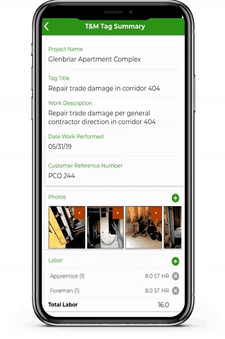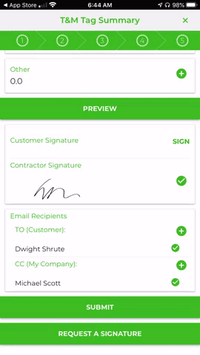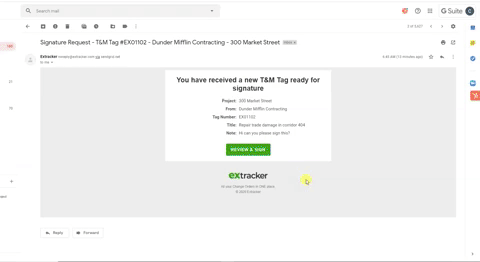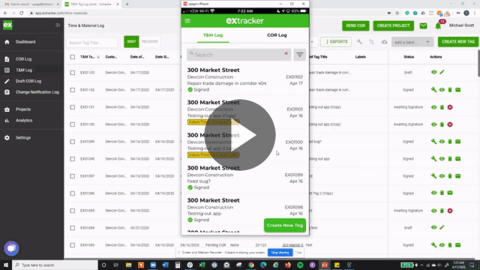How to Ensure Touch-Free T&M Tags during COVID-19
In Construction, we are all looking for innovative ways to get back to work, keep our teams healthy and comply with new 6-ft social-distancing requirements on job sites. It’s also more important than ever to keep a tight watch on costs. This means better documentation and organization when it comes to Time and Material Tags.
But how do you exchange a paper T&M Tag or hand someone a mobile device for signature without breaking the 6-foot distancing rule?
We’ve got this. With Clearstory's mobile app, you can easily email request a digital signature for an Clearstory T&M Tag.
Not only does this enable a General Contractor Superintendent or Project Manager to sign a Tag at a safe distance or when they are working off-site, but it also gives both teams real-time visibility into T&M Tag work as it accumulates. No surprises.
Here's how it works:
Step 1: Using Clearstory's mobile app, a Subcontractor creates a T&M Tag on their mobile device, easily documenting quantities of labor, material, equipment and other costs.
Step 2: Instead of having the Tag signed directly on the mobile device, click “Request a Signature.”
Step 3: The General Contractor instantly receives an email with a link to view a PDF of the T&M Tag and digitally sign it.
Here's how it works:
- Keep teams safe
- Protect your revenue
- Help your customer
The best part? You can get all of your project teams up and running on Clearstory's mobile app in less than 15 minutes.
To get started, connect with one of our team members by requesting a demo.