FOR GENERAL CONTRACTORS
Simplify Change Order Reviews With One Click
Stop juggling emails, PDFs, and phone calls to review Change Order Requests. Clearstory brings every Subcontractor COR into one place so you can track, review, and respond faster without the admin drag.
Too Many CORs, Not Enough Hours
Your inbox is full of Change Order Requests in every format and level of urgency. Reviewing them means downloading files, marking up PDFs, and trying to figure out which version is final. Multiply that by dozens of trades across multiple projects, and it’s no wonder approvals stall and things slip through the cracks.
Make Change Order Reviews Fast, Easy, & More Consistent
Clearstory replaces disconnected workflows with a simple, purpose-built review and revision tool designed for the way construction teams work. Every COR is trackable, reviewable, and backed up in real time.
Every COR In One Spot
No more sorting through emails or checking shared drives. All Subcontractor-submitted CORs are instantly logged to a centralized, live Change Order Log so nothing gets lost or buried.
- Company-wide COR visibility
- Nothing slips through the cracks
- No spreadsheets, no extra steps
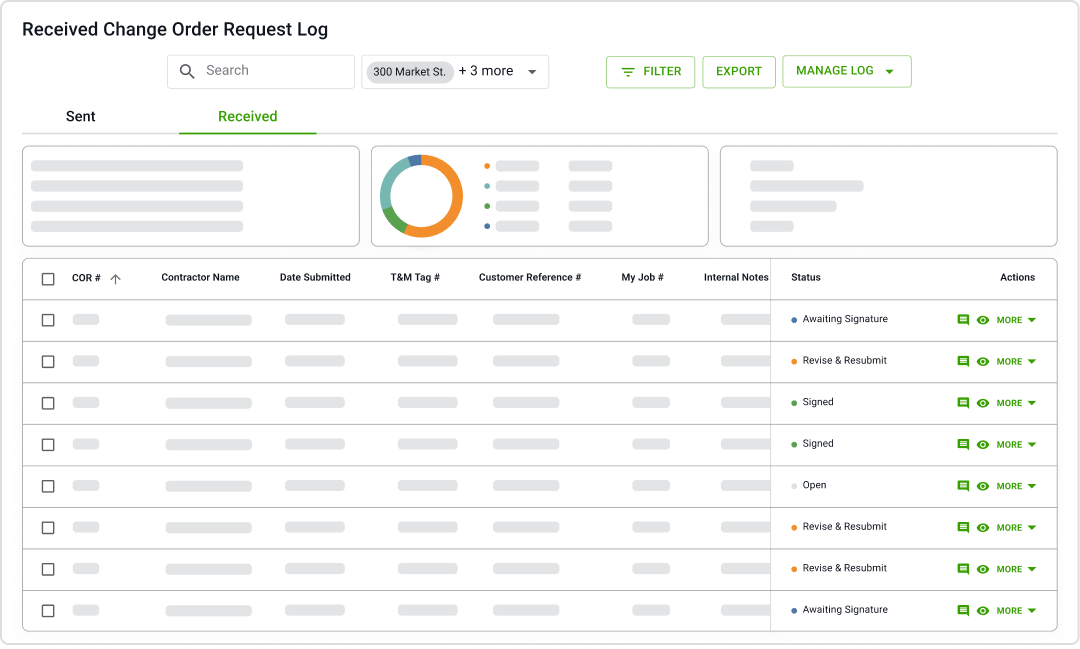
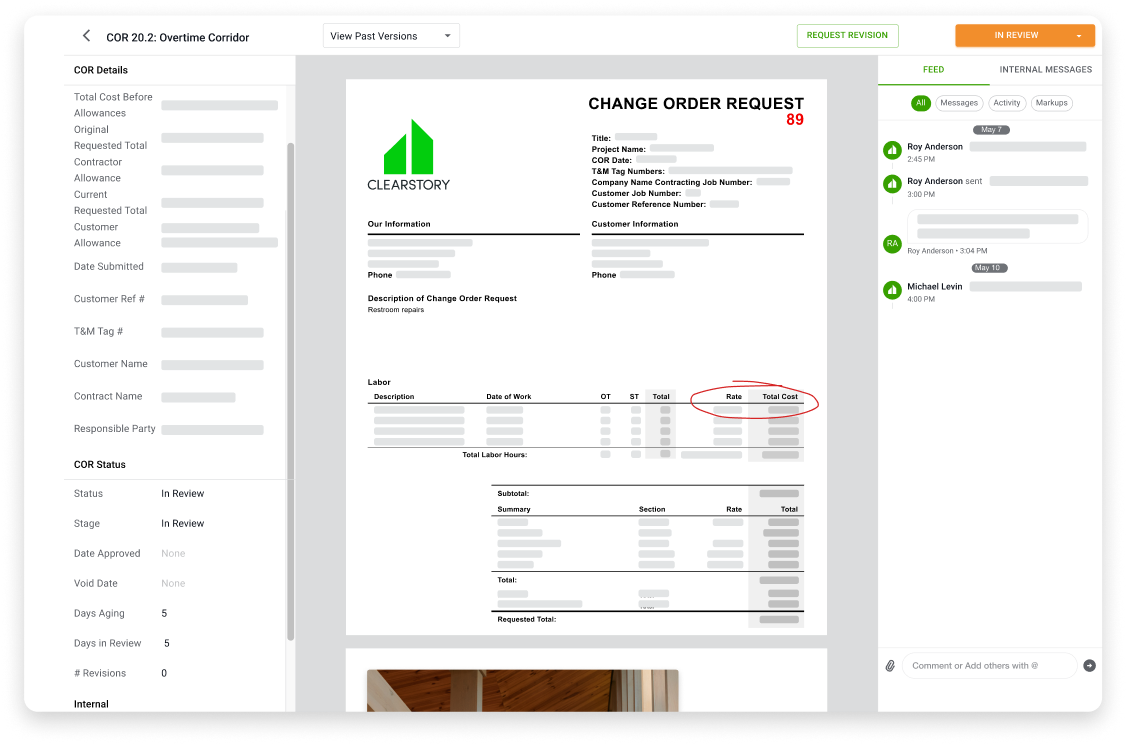
Markup, Review, & Comment In The Same Place
Leave feedback, ask questions, add markups, or request revisions directly inside the COR view. Mark “revise and resubmit” with a single click. Comments stay with the COR so you never have to search emails for status or backup.
- Keep review feedback clear and easy to reference
- Eliminate back-and-forth emails and misplaced markups
- Everyone sees the same comments and status
Change Order Request Version Control Made Easy
Clearstory lets you mark CORs revise and resubmit, automatically tracks revisions, and keeps a full history of each COR submission. You’ll always know which version is final and who made the last change.
- Eliminate hopping between systems and platforms
- Revisions stay traceable with a full change history
- One-click visibility into who submitted what, and when
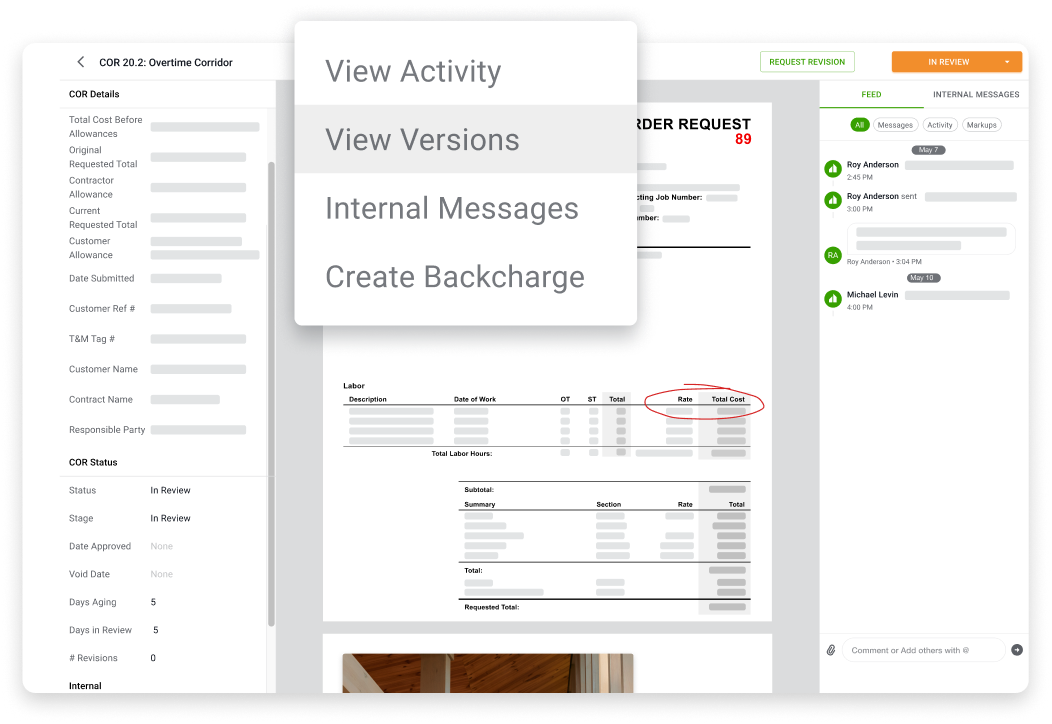

Standardized Backup and Attachments
Each COR includes backup like photos, T&M Tags, receipts, and scope notes in one place. Everything is easy to reference and ready to send to the owner if needed.
- Replace scattered files and spreadsheets with one live source of truth
- Prepare owner-ready COR packages with complete backup in seconds, not hours
- Teams stay aligned with one source of truth
Audit Trail for Approvals
Every COR has a full record of status changes, comments, and timestamps so you can confidently explain what happened and when, whether it’s during an owner call or at project closeout.
- Defend decisions with built-in timestamps and notes
- Make closeout smoother with traceable COR records
- No more digging: every action is logged automatically
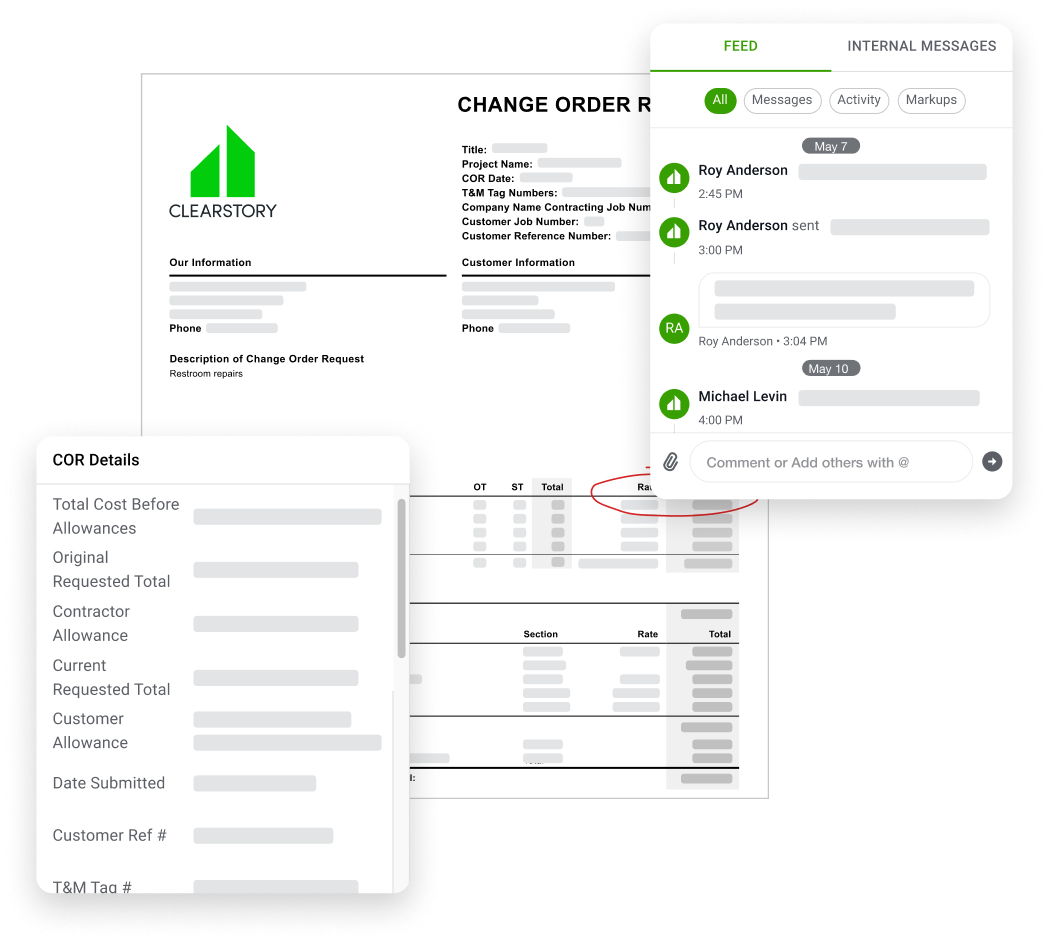
Go from chasing emails to reviewing every COR in one live log that cuts turnaround time by 75%
Replace PDF markups and folder chaos with instant, side-by-side review and resubmit tools
Stop losing track of revisions and approvals with a version-controlled log that never goes out of date
Gain visibility, even if you’re mid-project, using AI to automate field mapping to quickly upload large COR logs
What leading GC teams are saying about Clearstory

“It was evident from the beginning that Clearstory was going to make it easier to stay up to date on our COR logs and keep everything organized and in one place.”


“I never have to go on the hunt for information anymore. Clearstory offers real-time access to all of our Change Orders. All of the information is there, whenever I need it!”


“Clearstory allows all stakeholders to see at any time how many Change Orders are out there and how quickly they are being solved for, which allows our teams to have real conversations to move projects forward.”

FAQs
Do subs need training to submit CORs in Clearstory?
No. Most subs start submitting CORs on day one. The interface is simple and mobile-friendly, and our team is always available for support if needed.
How do I know which CORs need my attention?
Clearstory tags every COR with a status like pending, under review, approved, or needs revision. You can filter your COR Log by status and sort by oldest, newest, or priority.
Can I still download and save PDFs for my records?
Yes. Every COR can be exported to PDF at any stage to archive it offline or share it outside the system. Even better, you can download CORs with our audit log to show all the history.
Can I use this if I manage financials in another system?
Absolutely. Clearstory works alongside your internal tools to standardize subcontractor input and make the review process easier—we just clean up the Change Order chaos.
Explore Other Use Cases
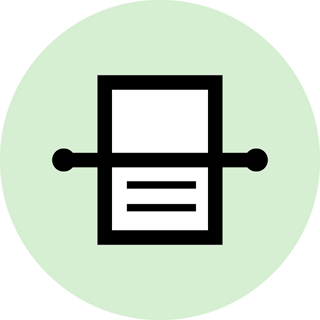
Capture Change Order Risk
Get ahead of exposure before it hits your forecast and never ask for a Change Order Log again.
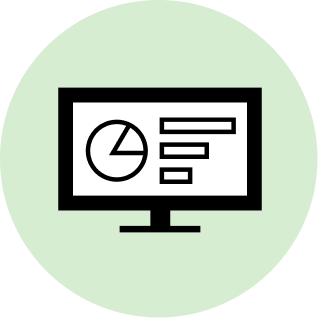
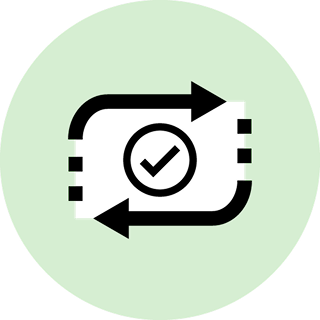
Distribute Pricing Exercises
Coordinate faster, eliminate confusion, and keep pricing aligned.
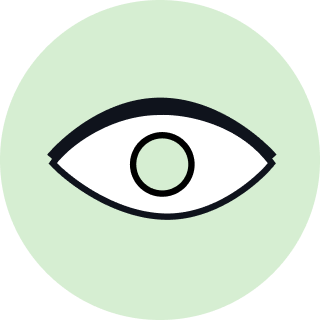
Owner Facing Change Order Logs
Share clean, transparent Change Orders that provide instant visibility and build owner trust.

Digital T&M Tags
Capture extra work instantly with photos, electronic signatures, and backup from the field.
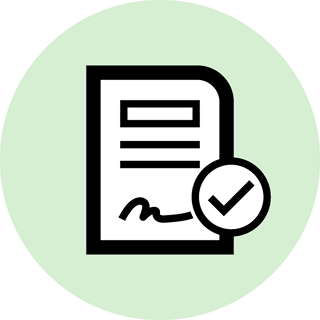
Backcharges
Resolve costs between stakeholders quickly with proof, accountability, and zero conflict.

Allowances & Contingencies
Track usage in real time to avoid last-minute surprises and eliminate related budget overruns.
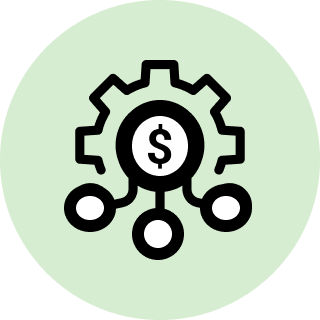
Integrate With Your Financial Software
Complement your existing systems and sync data in real-time for total visibility and rock-solid forecasting.
