FOR SPECIALTY CONTRACTORS
Track Allowances Without the Guesswork
No more guessing how much is left in an allowance or chasing your GC for an update. With Clearstory Allowances, you tag each COR to the right bucket as you submit, so you both see usage, balances, and backup in real time. That means faster pricing, cleaner documentation, and fewer surprises at billing.
Stop Reconciling Allowances the Hard Way
Most Specialty Contractors still track allowances by pulling numbers from project financial exports or side spreadsheets and reconciling them manually. Getting updates and aligning with GC customers means digging through emails and COR logs just to figure out where things stand and what’s left to draw against.
Stop Guessing. Start Tracking. Get Paid Faster.
Create and View Allowance and Contingency Buckets
Open the Allowance Log, select your project, and instantly see any allowances your GC has shared. Need to track your own internal budgets? Create your own buckets in seconds.
- See GC allowances instantly
- Track internal spend separately
- Set clear budget boundaries
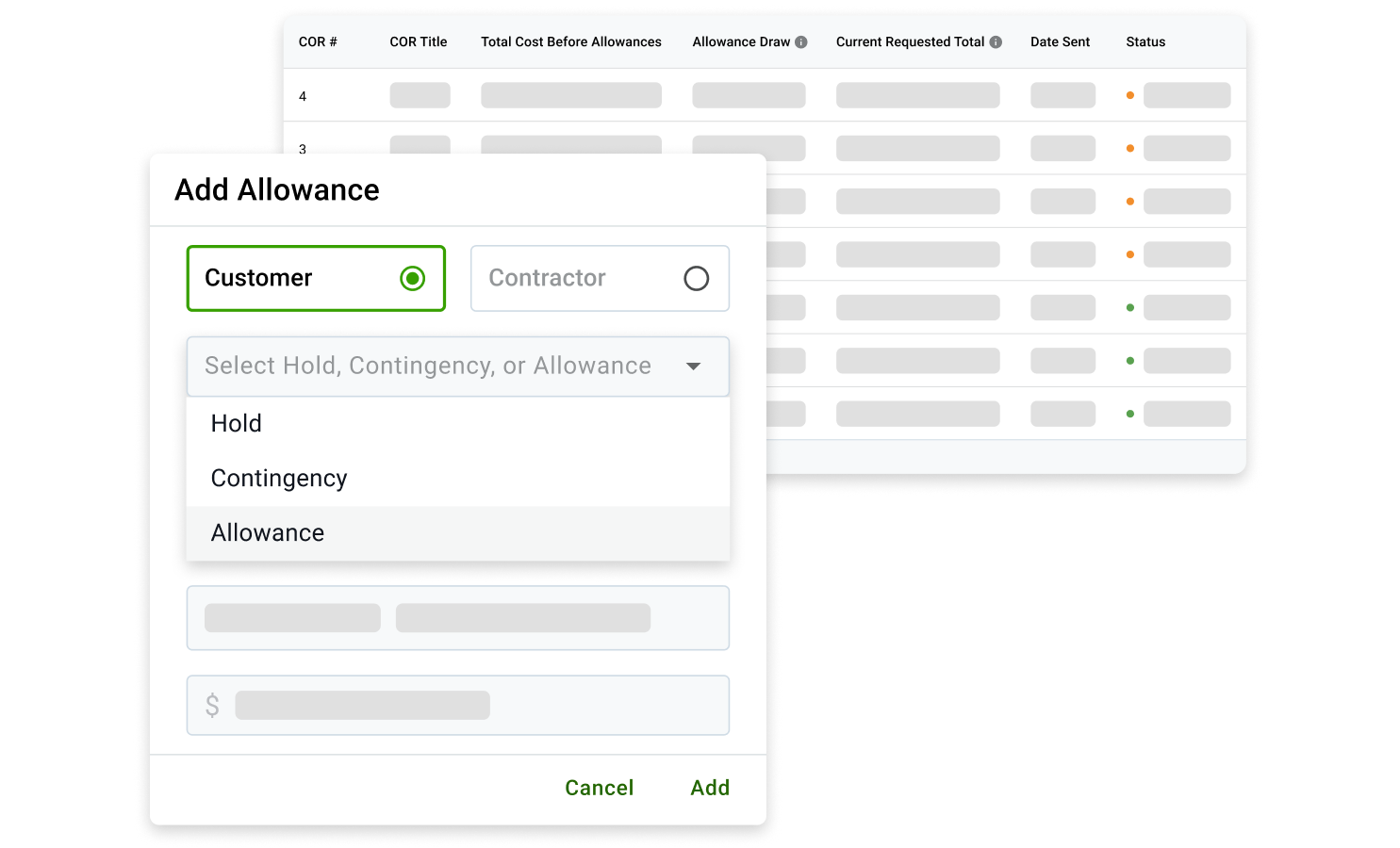
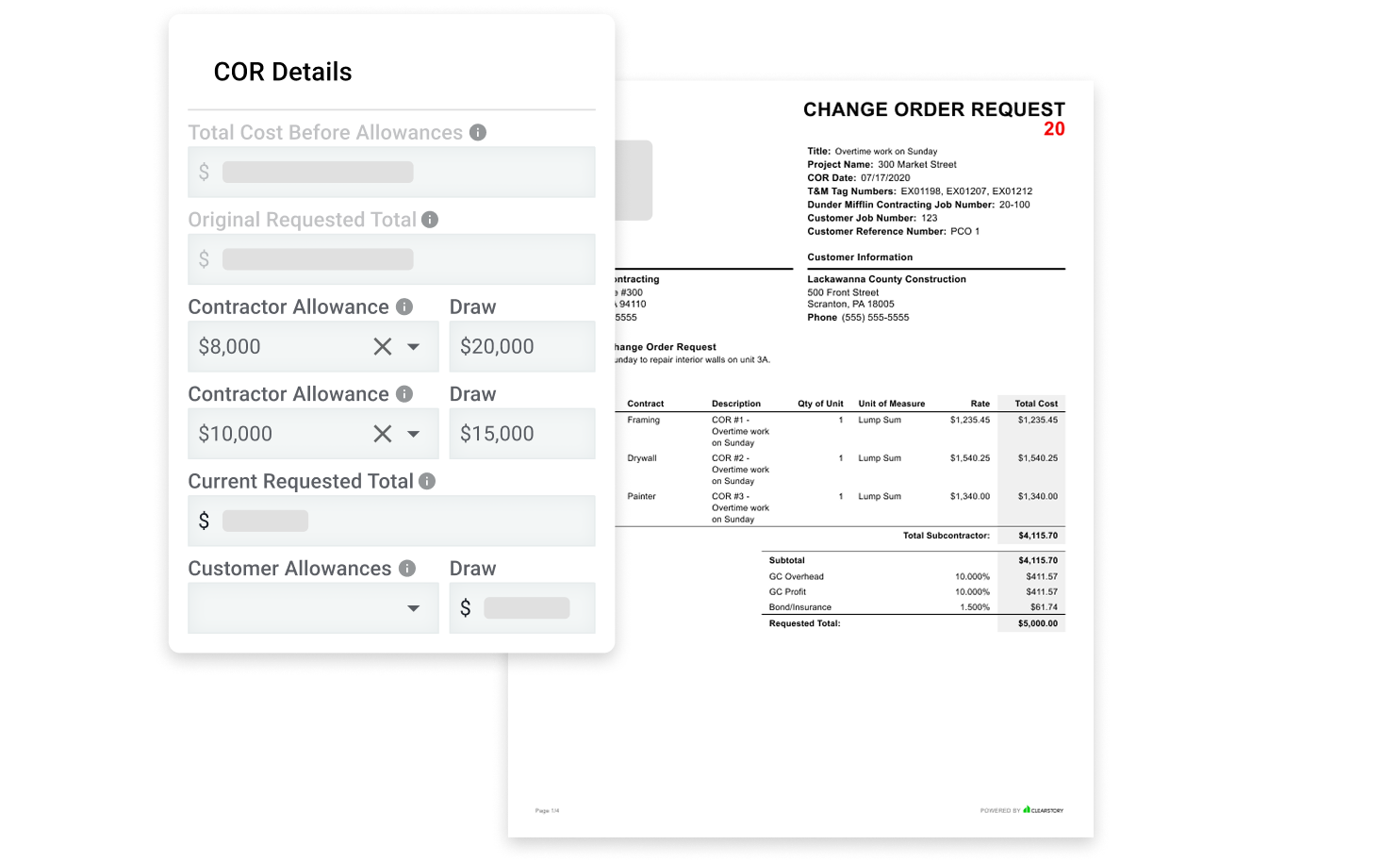
Tie CORs to Allowances in Real Time
Assign each COR to an allowance with one click. Clearstory auto-deducts the value in real time, no spreadsheets, no guesswork.
- Avoid double entry errors
- Eliminate manual tracking work
- Keep costs tied to scope
Live Dashboard: See Real-Time Balances
Know exactly what’s spent, pending, and remaining across all projects. Spot potential overages before they happen.
- Catch overages before billing
- Keep pricing decisions accurate
- Stay aligned with GC numbers
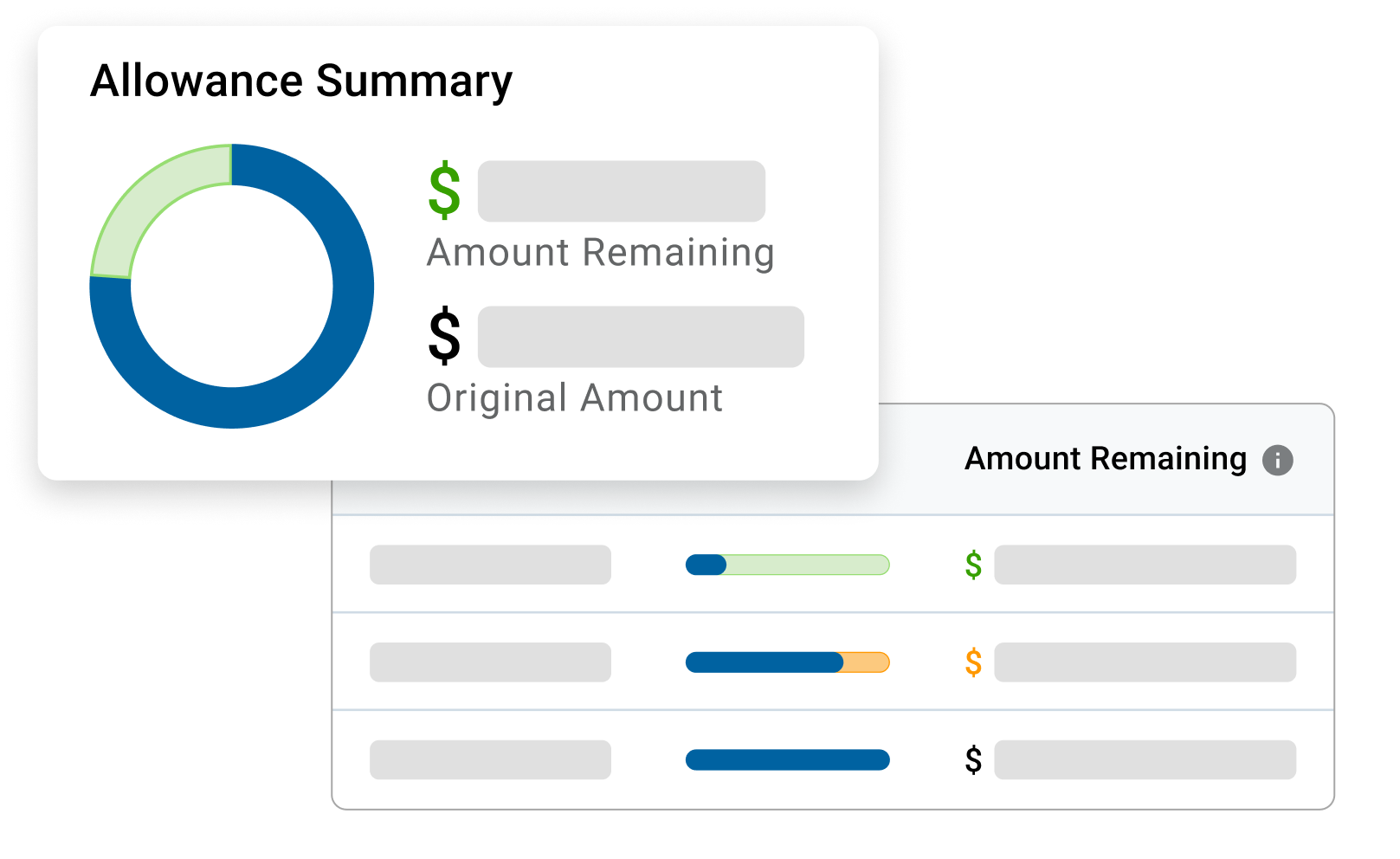
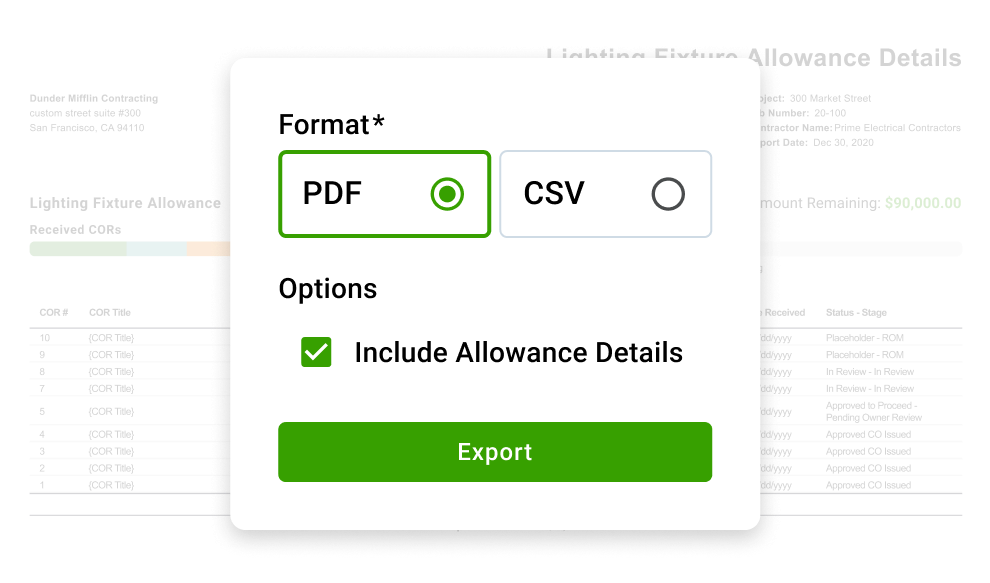
Share Clean Logs Instantly
Export polished allowance reports for your GC, execs, or internal records in seconds. No formatting. No chasing down data.
- Speed up GC reviews
- Reduce billing back-and-forth
- Prove usage with documentation
Eliminate manual logs and duplicate entry by tagging CORs to allowance buckets with a single click
Avoid overages and simplify payments with early visibility into draws and balances — all in real time
Track GC-shared and internal allowances in one place
FAQs
Do I have to change how I create CORs to use Allowances?
No. Follow the same COR process—just tag the COR to an allowance bucket when you submit it, and Clearstory tracks usage automaticall
What if my GC doesn’t use Clearstory?
You can still track allowances internally and export clean, shareable logs for them. If they join Clearstory, updates happen instantly for both of you.
Can I track GC allowances and my own budgets?
Yes. Create private buckets for internal tracking, plus use any allowances the GC shares with you.
How quickly will I see updated balances?
Instantly. Once a COR is tagged, your allowance log updates in real time, no manual entry or waiting on a GC update.



