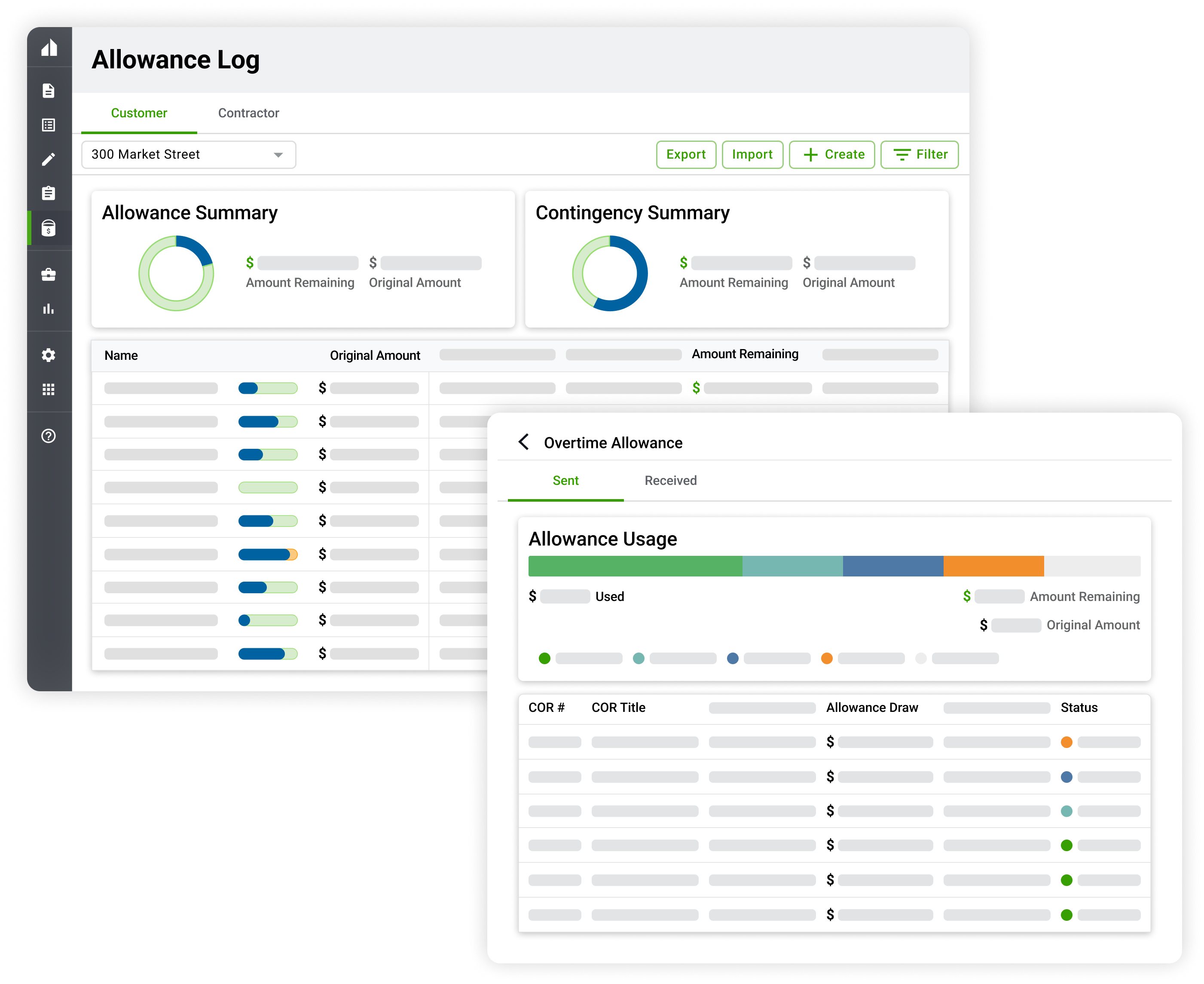If you’ve ever tried to track allowance usage with a spreadsheet or an export from your financial software, scattered email threads, and a healthy dose of wishful thinking, you’re not alone. Most construction teams handle allowances as a side hustle, not a streamlined process. And that’s a challenge for all stakeholders.
Because when contingency, design changes, or owner allowances start getting spent without clear documentation or live tracking, it’s not just your forecast that gets messy. It’s your schedule. Your cash flow. Your credibility.
That’s why we built Allowances: a powerful new feature in Clearstory that gives you real-time visibility into how every allowance dollar is spent, backed by documentation you can actually trust. And it is built to be used by Specialty Contractors, General Contractors, and Owners.
Project teams using Allowances are already seeing the impact. “This is going to save us hours of time, and we’re not maintaining a massive spreadsheet anymore,” says Jerome Rodgers, senior project engineer at Barton Malow. And at Gilbane, project manager Jack Braswell is using Allowances to align quickly with project owners. “We’re going to use this in our monthly report to the client,” he says. “It’s already way better than the Excel version.”
What Are Allowances?
In construction, allowances, contingencies, and holds are budget placeholders for scope that’s either undefined, uncertain, or discretionary:
- Allowance = Known scope, unknown cost
- Contingency = Unknown scope and cost
- Hold = Known scope, unknown cost, used at your discretion
Traditionally, tracking these budget lines means stitching together spreadsheets, exports, and emails. The result? No visibility into what’s left to spend. No audit trail for what’s already gone. And no quick way to show owners or executives where things stand.
Clearstory Allowances fixes that.
How It Works in Clearstory
We’ve folded Allowances right into your COR and T&M workflows, so you don’t have to change how you operate — just how you track.
- Create Allowance Buckets for things like contingency, design changes, overtime, winter conditions — whatever you need
- Tag CORs you send or receive to those buckets as work comes in
- Track usage live in an always-up-to-date dashboard
- Export clean reports with backup for owners, execs, and auditors
- Keep everyone aligned without hunting through PDFs or manual logs
Every dollar has a documentation trail — scope, pricing, backup, all logged in real time. No more wondering if the field burned through the paint allowance last week. Now you’ll know.
Built for Everyone on the Project
For General Contractors:
Allowances help GCs stay ahead of surprise costs and owner questions. You’ll get instant visibility into what’s been spent, what’s pending, and what’s still on the table — across all trades and projects.
Use it to:
- Reconcile monthly forecasts faster
- Share polished reports at OAC meetings
- Avoid last-minute owner surprises
- Keep financials audit-ready without extra admin time
How it works:
- Customer Allowances
- Create allowances, contingencies, or holds you want to share with your client as part of your GMP
- As you receive CORs from Trade Partners, instantly assign them to an allowance to see where you stand downstream with accruing costs
- Once you have reviewed the CORs in Clearstory, you can instantly select which ones you want to package into an owner-facing COR. Clearstory automatically reconciles the owner allowance and allows you and the client to stay on the same page.
- Contractor Allowances:
- If you want to track something downstream directly between you and a trade, you can create an allowance to share with them and track the costs in real-time.
Download the Allowances Guide for General Contractors
For Specialty Contractors:
Now you can align with your GC in real-time on allowance usage with every COR you send. Create or upload CORs and deduct the appropriate allowance amount so you and your GC are always on the same page.
Benefits:
- Faster decisions
- Cleaner, trackable documentation
- Fewer back-and-forths
- Better alignment on how costs are applied
How it Works:
- Create your allowance in seconds. Open the Allowance Log, select your project, click Create, pick “Allowance”, “Contingency”, or “Hold”, give it a name and budget amount, and save. You can set up multiple allowances per project this way.
- Tie CORs directly to allowances. When creating a new COR (or editing an existing one), select the allowance it should apply to. Clearstory automatically deducts the requested amount from the allowance balance — no math or manual tracking needed.
- Stay in control of budget usage. If a COR exceeds the remaining allowance, Clearstory deducts only what's left. This ensures you never overspend or lose visibility into unused funds.
- Export your allowance log at any time. Quickly generate a CSV or file export to share or archive your allowance usage.
With allowances tracked like this, you get real-time insight into budget use — and keep your projects clean, accurate, and audit-ready from start to finish.
Download the Allowances Guide for Specialty Contractors
For Owners and Developers:
With Clearstory, you can finally track how allowances are used as work happens — not three months later during closeout. You’ll get early warning when balances are depleting and accurate logs when it’s time to reconcile. That means fewer surprises and smarter budget decisions.
Download the Allowances Guide for Owners and Developers
The Bottom Line: No More Guesswork
Allowance tracking should be simple. Visible. Real-time. With Clearstory, it finally is.
Allowances is live and ready. Now’s the time to see how real-time allowance tracking can sharpen your forecasts—and your sanity.
Schedule a call with our team to see it in action.